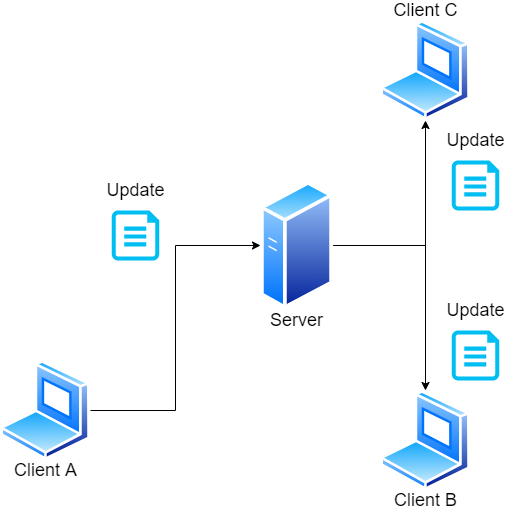Welcome
Welcome to the website that will give you an overview and introduction to the project we have been working on. We are eight students from the Royal Institute of Technology in Stockholm, Sweden and we have been assigned to come up with a project that is relevant to our technical education.
Our project idea
Initially we came up with several different good ideas. The first was a peer-to-peer file sharing application. We wanted it to be as easy to use and offer the same functionality as the large cloud storage services that exist today, but without the need to store data through a third party.
The second idea we came up with was a website that would focus solely on letting users engage in political debates. Users could vote for the best argument and the argument with the most number of votes would appear first on the website.
The idea we chose was none of the above. Instead, we came up with something that might be considered a little more difficult, we wanted to develop a network application to make it easier for programmers working on the same project. This application would allow developers to see in real time what other team members are working on and what files they are changing.
Last note
This website is mainly for us and our classmates who want to get an overview of our project. This website contains information about our product, our sprints and who we are.